A guide to using vFairs in your internet browser – such as Google Chrome or Microsoft Edge
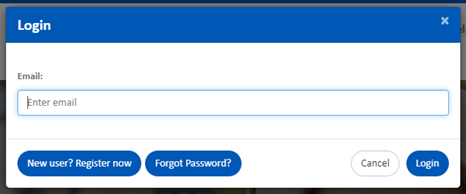
Sign into vFairs from our event website West Yorkshire NHS Mental Health Trusts Virtual Recruitment Event (vfairs.com) Click the yellow ‘Login’ button, enter your email address, then click ‘login’.
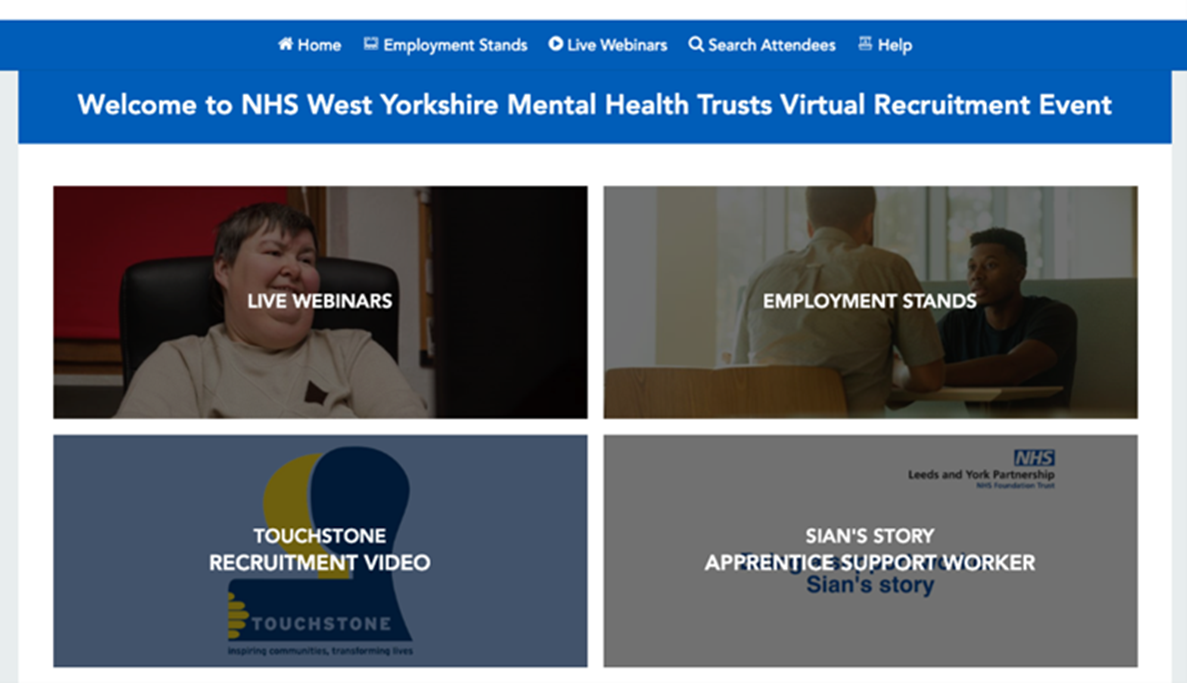
Once you have signed in, you will be taken to the ‘Home’ page, with options of webinars you can join, employment stands you can browse, videos, and case studies.
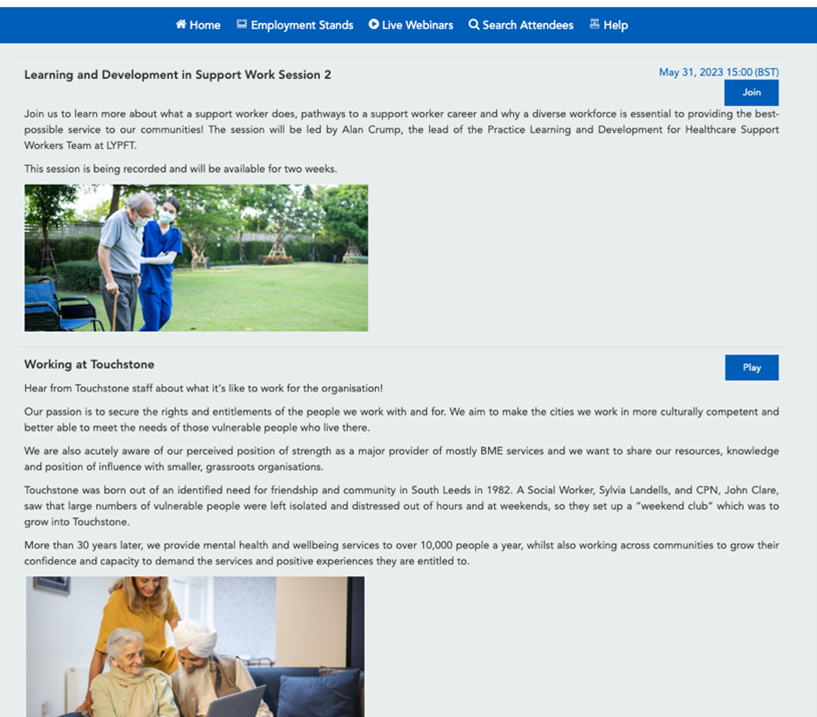
Click the ‘Live Webinars’ button to view a list of webinars which you can attend on the day of the event. There are also many pre-recorded videos that you can watch any time on the event day. These webinars and videos will explain more about job roles and aspects of working with the NHS or Touchstone.

Click the ‘Employment Stands’ button to view a list of different ‘stands’ from different organisations. You can look through these on the event day in any order, and at your own pace.
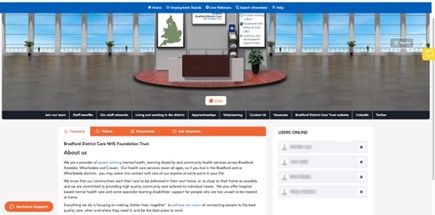
Click an Employment Stand button to view it. This Bradford District Care NHS Foundation Trust (BDCFT) stand is an example. At the top, the virtual stand imitates an ‘in-person’ stand that you can find at an in-person job fair. Scroll down to read about the organisation that you are viewing. Use menu options in black and white below the image, to find out more. Click the orange and white ‘Chat’ button to start a conversation with one of the organisation’s staff representatives.
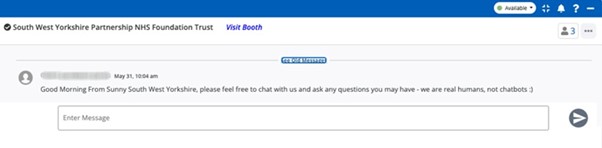
You can start a conversation with one of the representatives to ask specific questions about vacancies, career pathways, volunteering, and much more! If necessary, they may privately message you so that you can speak confidentially.
A guide to using the vFairs app on your smartphone or tablet
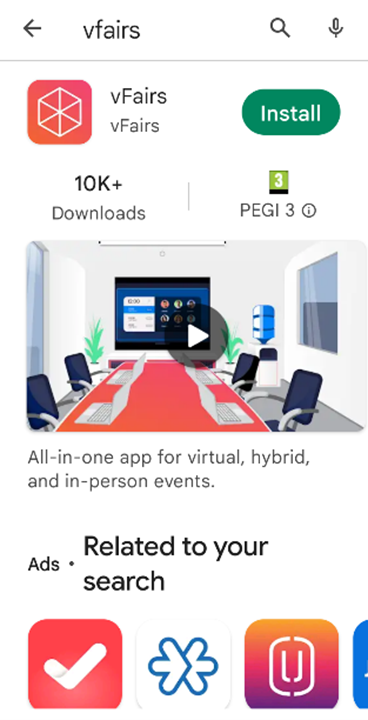
Open the Google play store (Android phones and tablets) or App store (iPhones and iPads). Search for vFairs and install the app.
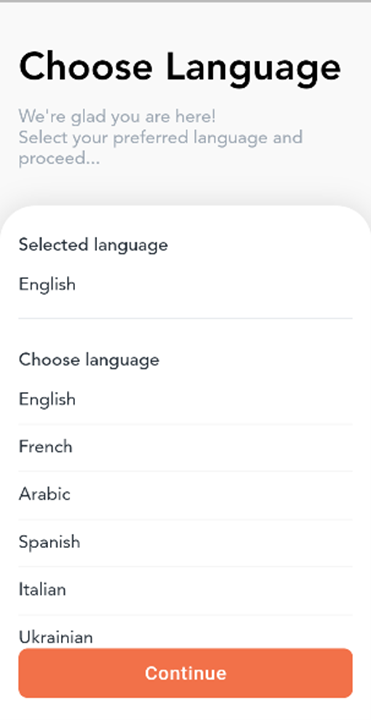
Open the app and follow the set-up instructions.
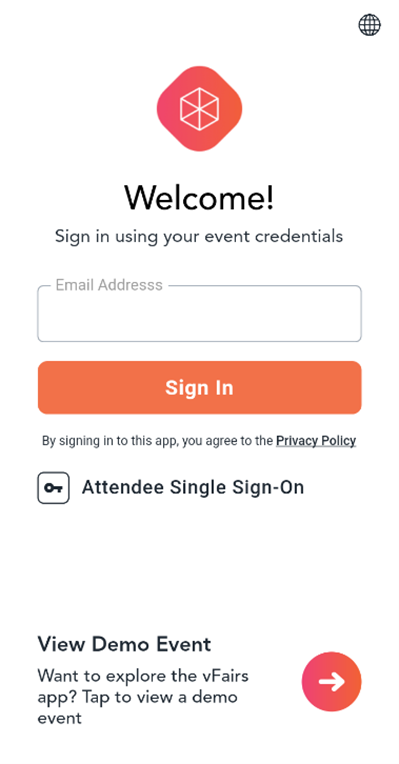
Enter your email address and click ‘login’
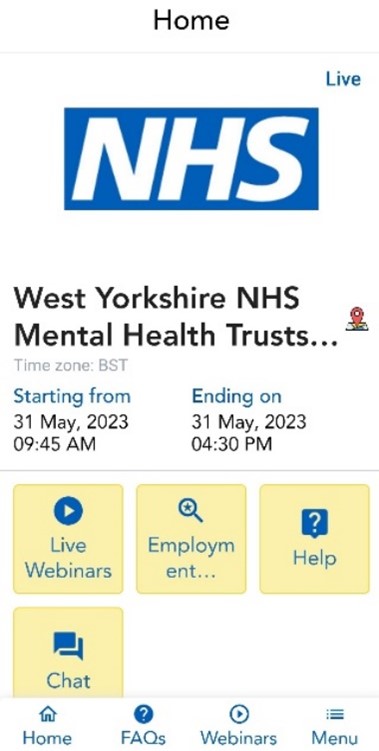
Once you have signed in, you will be taken to the ‘Home’ page, with options of webinars you can join, employment stands you can browse, videos, and case studies.
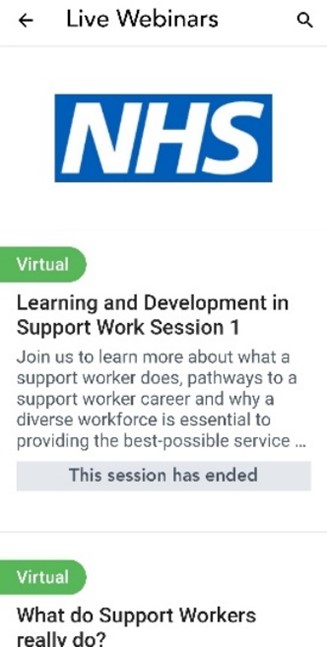
Click the ‘Live Webinars’ button to view a list of webinars which you can attend on the day of the event. There are also many pre-recorded videos that you can watch any time on the event day. These webinars and videos will explain more about job roles and aspects of working with the NHS or Touchstone.

Click the ‘Employment Stands’ button on the homepage, to view a list of different ‘stands’ from different organisations. You can look through these on the event day in any order, and at your own pace.
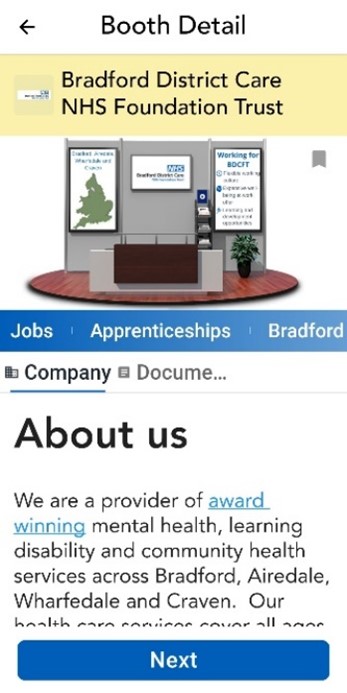
Click an Employment Stand button to view it. This Bradford District Care NHS Foundation Trust (BDCFT) stand is an example. At the top, the virtual stand imitates an ‘in-person’ stand that you can find at an in-person job fair. Scroll down to read about the organisation that you are viewing. Use menu options in black and white below the image, to find out more.
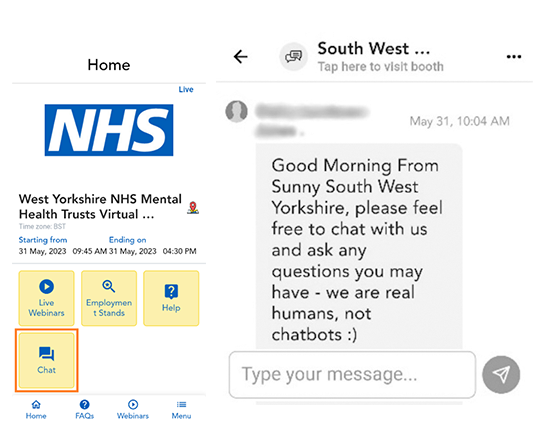
Click the blue and yellow ‘Chat’ button on the event homepage to start a conversation with one of the organisation’s staff representatives.